The Raster Vision Pipeline#
Raster Vision allows engineers to quickly and repeatably configure pipelines that go through core components of a machine learning workflow: analyzing training data, creating training chips, training models, creating predictions, evaluating models, and bundling the model files and configuration for easy deployment.
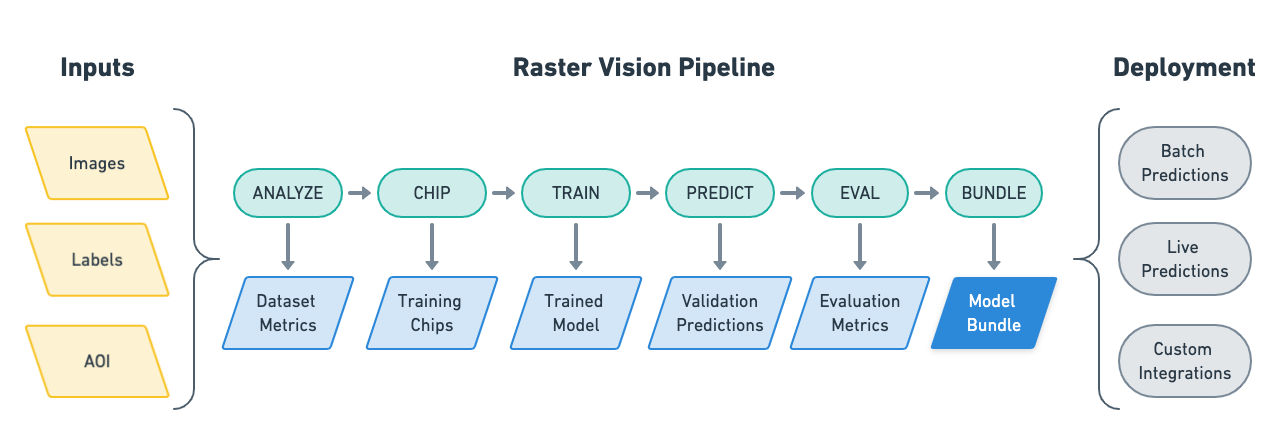
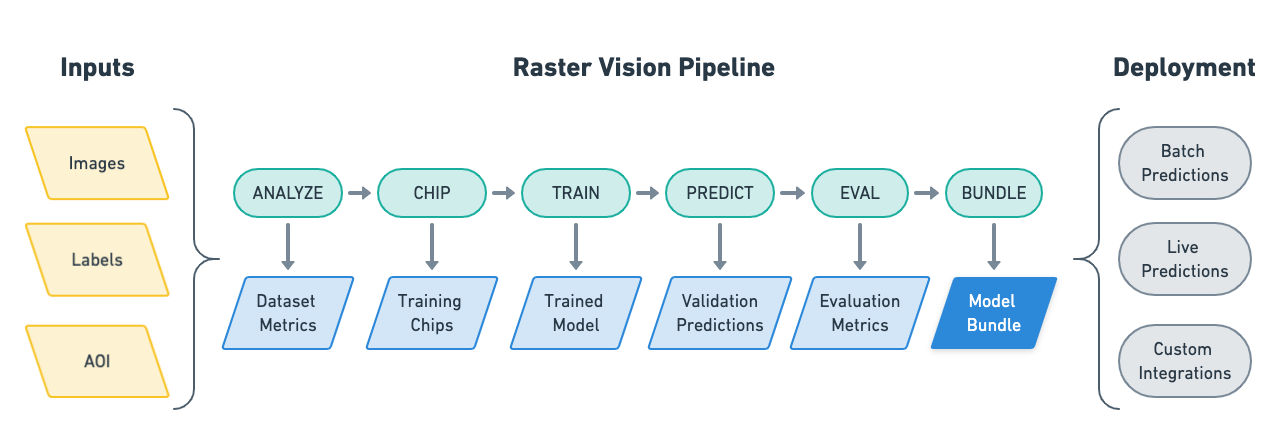
The input to a Raster Vision pipeline is a set of images and training data, optionally with Areas of Interest (AOIs) that describe where the images are labeled. The output of a Raster Vision pipeline is a model bundle that allows you to easily utilize models in various deployment scenarios.
The pipelines include running the following commands:
ANALYZE: Gather dataset-level statistics and metrics for use in downstream processes.
CHIP: Create training chips from a variety of image and label sources.
TRAIN: Train a model using a “backend” such as PyTorch.
PREDICT: Make predictions using trained models on validation and test data.
EVAL: Derive evaluation metrics such as F1 score, precision and recall against the model’s predictions on validation datasets.
BUNDLE: Bundle the trained model and associated configuration into a model bundle, which can be deployed in batch processes, live servers, and other workflows.
Pipelines are configured using a compositional, programmatic approach that makes configuration easy to read, reuse, and maintain. Below, we show the tiny_spacenet example.
from os.path import join
from rastervision.core.rv_pipeline import *
from rastervision.core.backend import *
from rastervision.core.data import *
from rastervision.pytorch_backend import *
from rastervision.pytorch_learner import *
def get_config(runner) -> SemanticSegmentationConfig:
output_root_uri = '/opt/data/output/'
class_config = ClassConfig(
names=['building', 'background'], colors=['red', 'black'])
base_uri = ('https://s3.amazonaws.com/azavea-research-public-data/'
'raster-vision/examples/spacenet')
train_image_uri = join(base_uri, 'RGB-PanSharpen_AOI_2_Vegas_img205.tif')
train_label_uri = join(base_uri, 'buildings_AOI_2_Vegas_img205.geojson')
val_image_uri = join(base_uri, 'RGB-PanSharpen_AOI_2_Vegas_img25.tif')
val_label_uri = join(base_uri, 'buildings_AOI_2_Vegas_img25.geojson')
train_scene = make_scene('scene_205', train_image_uri, train_label_uri,
class_config)
val_scene = make_scene('scene_25', val_image_uri, val_label_uri,
class_config)
scene_dataset = DatasetConfig(
class_config=class_config,
train_scenes=[train_scene],
validation_scenes=[val_scene])
# Use the PyTorch backend for the SemanticSegmentation pipeline.
chip_sz = 300
backend = PyTorchSemanticSegmentationConfig(
data=SemanticSegmentationGeoDataConfig(
scene_dataset=scene_dataset,
window_opts=GeoDataWindowConfig(
# randomly sample training chips from scene
method=GeoDataWindowMethod.random,
# ... of size chip_sz x chip_sz
size=chip_sz,
# ... and at most 10 chips per scene
max_windows=10)),
model=SemanticSegmentationModelConfig(backbone=Backbone.resnet50),
solver=SolverConfig(lr=1e-4, num_epochs=1, batch_sz=2))
return SemanticSegmentationConfig(
root_uri=output_root_uri,
dataset=scene_dataset,
backend=backend,
train_chip_sz=chip_sz,
predict_chip_sz=chip_sz)
def make_scene(scene_id: str, image_uri: str, label_uri: str,
class_config: ClassConfig) -> SceneConfig:
"""Define a Scene with image and labels from the given URIs."""
raster_source = RasterioSourceConfig(
uris=image_uri,
# use only the first 3 bands
channel_order=[0, 1, 2],
)
# configure GeoJSON reading
vector_source = GeoJSONVectorSourceConfig(
uris=label_uri,
# This assumes the CRS is WGS-84 and ignores whatever the CRS specified
# in the file is.
ignore_crs_field=True,
# The geoms in the label GeoJSON do not have a "class_id" property, so
# classes must be inferred. Since all geoms are for the building class,
# this is easy to do: we just assing the building class ID to all of
# them.
transformers=[
ClassInferenceTransformerConfig(
default_class_id=class_config.get_class_id('building'))
])
# configure transformation of vector data into semantic segmentation labels
label_source = SemanticSegmentationLabelSourceConfig(
# semantic segmentation labels must be rasters, so rasterize the geoms
raster_source=RasterizedSourceConfig(
vector_source=vector_source,
rasterizer_config=RasterizerConfig(
# What about pixels outside of any geoms? Mark them as
# background.
background_class_id=class_config.get_class_id('background'))))
return SceneConfig(
id=scene_id,
raster_source=raster_source,
label_source=label_source,
)
Raster Vision uses a unittest-like method for executing pipelines. For instance, if the above was defined in tiny_spacenet.py, with the proper setup you could run the experiment on AWS Batch by running:
> rastervision run batch tiny_spacenet.py
See the Quickstart for a more complete description of using this example.