Note
This page was generated from train.ipynb.
Note
If running outside of the Docker image, you may need to set some environment variables manually. You can do it like so:
import os
from subprocess import check_output
os.environ['GDAL_DATA'] = check_output('pip show rasterio | grep Location | awk \'{print $NF"/rasterio/gdal_data/"}\'', shell=True).decode().strip()
Training a model#
Define ClassConfig#
[1]:
import os
os.environ['AWS_NO_SIGN_REQUEST'] = 'YES'
[2]:
from rastervision.core.data import ClassConfig
class_config = ClassConfig(
names=['background', 'building'],
colors=['lightgray', 'darkred'],
null_class='background')
Define training and validation datasets#
To keep things simple, we use one scene for training and one for validation. In a real workflow, we would normally use many more scenes.
[3]:
train_image_uri = 's3://spacenet-dataset/spacenet/SN7_buildings/train/L15-0331E-1257N_1327_3160_13/images/global_monthly_2018_01_mosaic_L15-0331E-1257N_1327_3160_13.tif'
train_label_uri = 's3://spacenet-dataset/spacenet/SN7_buildings/train/L15-0331E-1257N_1327_3160_13/labels/global_monthly_2018_01_mosaic_L15-0331E-1257N_1327_3160_13_Buildings.geojson'
[4]:
val_image_uri = 's3://spacenet-dataset/spacenet/SN7_buildings/train/L15-0357E-1223N_1429_3296_13/images/global_monthly_2018_01_mosaic_L15-0357E-1223N_1429_3296_13.tif'
val_label_uri = 's3://spacenet-dataset/spacenet/SN7_buildings/train/L15-0357E-1223N_1429_3296_13/labels/global_monthly_2018_01_mosaic_L15-0357E-1223N_1429_3296_13_Buildings.geojson'
[5]:
import albumentations as A
from rastervision.pytorch_learner import (
SemanticSegmentationRandomWindowGeoDataset,
SemanticSegmentationSlidingWindowGeoDataset,
SemanticSegmentationVisualizer)
viz = SemanticSegmentationVisualizer(
class_names=class_config.names, class_colors=class_config.colors)
Training dataset with random-window sampling and data augmentation#
[6]:
data_augmentation_transform = A.Compose([
A.Flip(),
A.ShiftScaleRotate(),
A.OneOf([
A.HueSaturationValue(hue_shift_limit=10),
A.RGBShift(),
A.ToGray(),
A.ToSepia(),
A.RandomBrightness(),
A.RandomGamma(),
]),
A.CoarseDropout(max_height=32, max_width=32, max_holes=5)
])
train_ds = SemanticSegmentationRandomWindowGeoDataset.from_uris(
class_config=class_config,
image_uri=train_image_uri,
label_vector_uri=train_label_uri,
label_vector_default_class_id=class_config.get_class_id('building'),
size_lims=(150, 200),
out_size=256,
max_windows=400,
transform=data_augmentation_transform)
len(train_ds)
2023-07-20 18:29:23:rastervision.pipeline.file_system.utils: INFO - Using cached file /opt/data/tmp/cache/s3/spacenet-dataset/spacenet/SN7_buildings/train/L15-0331E-1257N_1327_3160_13/images/global_monthly_2018_01_mosaic_L15-0331E-1257N_1327_3160_13.tif.
2023-07-20 18:29:23:rastervision.pipeline.file_system.utils: INFO - Using cached file /opt/data/tmp/cache/s3/spacenet-dataset/spacenet/SN7_buildings/train/L15-0331E-1257N_1327_3160_13/labels/global_monthly_2018_01_mosaic_L15-0331E-1257N_1327_3160_13_Buildings.geojson.
[6]:
400
[10]:
x, y = viz.get_batch(train_ds, 4)
viz.plot_batch(x, y, show=True)
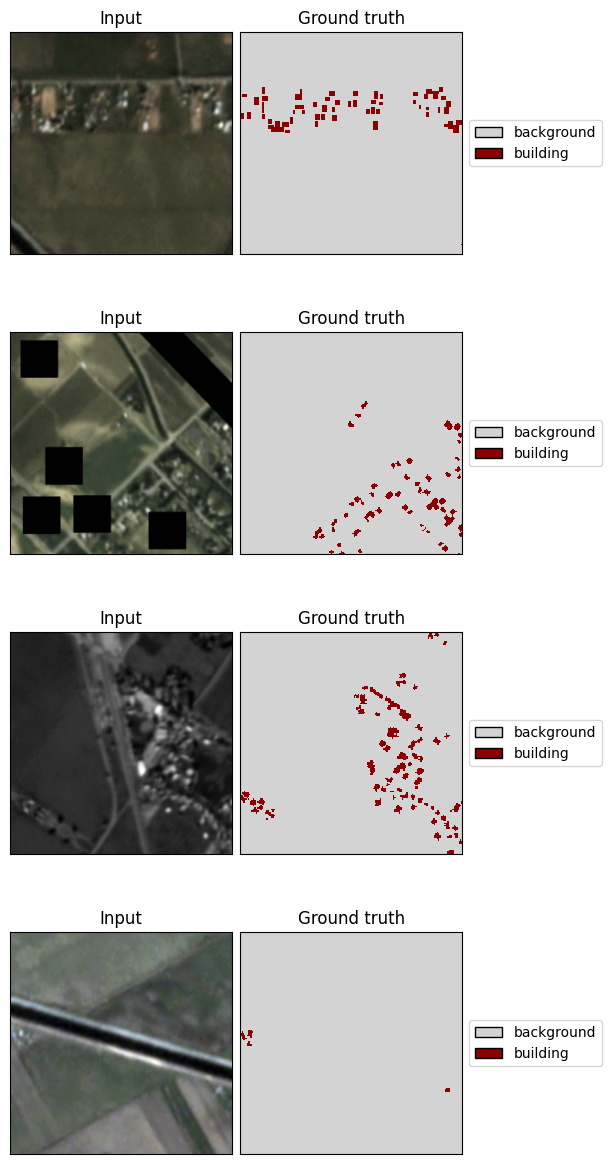
Validation dataset with sliding-window sampling (and no data augmentation)#
[11]:
val_ds = SemanticSegmentationSlidingWindowGeoDataset.from_uris(
class_config=class_config,
image_uri=val_image_uri,
label_vector_uri=val_label_uri,
label_vector_default_class_id=class_config.get_class_id('building'),
size=200,
stride=100,
transform=A.Resize(256, 256))
len(val_ds)
2023-07-20 18:29:58:rastervision.pipeline.file_system.utils: INFO - Using cached file /opt/data/tmp/cache/s3/spacenet-dataset/spacenet/SN7_buildings/train/L15-0357E-1223N_1429_3296_13/images/global_monthly_2018_01_mosaic_L15-0357E-1223N_1429_3296_13.tif.
2023-07-20 18:29:58:rastervision.pipeline.file_system.utils: INFO - Using cached file /opt/data/tmp/cache/s3/spacenet-dataset/spacenet/SN7_buildings/train/L15-0357E-1223N_1429_3296_13/labels/global_monthly_2018_01_mosaic_L15-0357E-1223N_1429_3296_13_Buildings.geojson.
[11]:
100
[12]:
x, y = viz.get_batch(val_ds, 4)
viz.plot_batch(x, y, show=True)
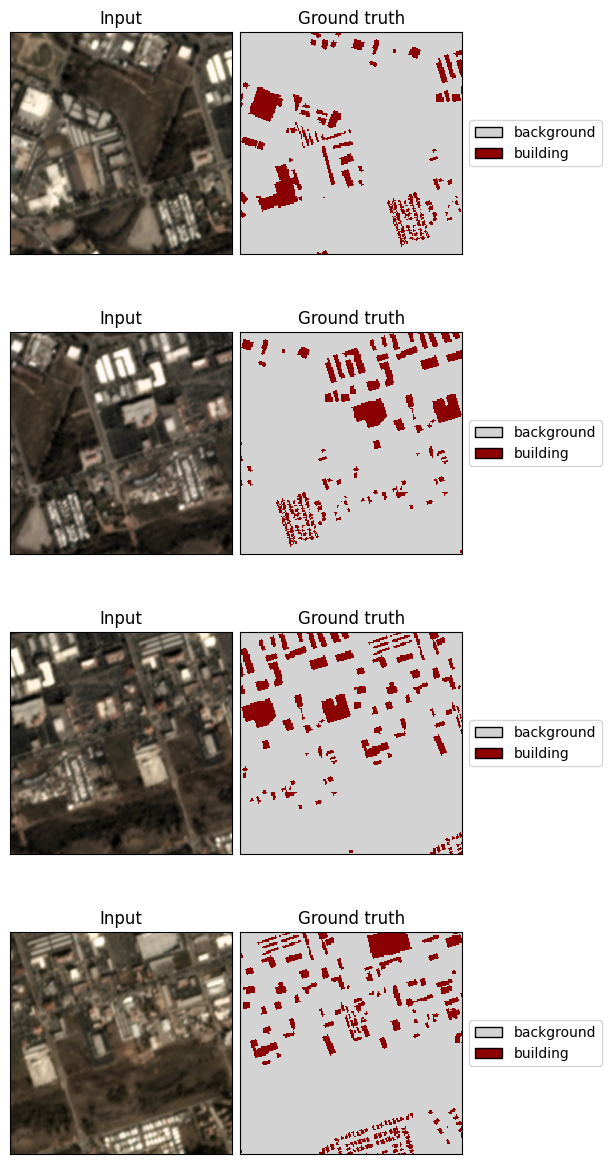
Define model#
Use a light-weight panoptic FPN model with a ResNet-18 backbone.
[13]:
import torch
model = torch.hub.load(
'AdeelH/pytorch-fpn:0.3',
'make_fpn_resnet',
name='resnet18',
fpn_type='panoptic',
num_classes=len(class_config),
fpn_channels=128,
in_channels=3,
out_size=(256, 256),
pretrained=True)
Downloading: "https://github.com/AdeelH/pytorch-fpn/zipball/0.3" to /root/.cache/torch/hub/0.3.zip
Downloading: "https://download.pytorch.org/models/resnet18-f37072fd.pth" to /root/.cache/torch/hub/checkpoints/resnet18-f37072fd.pth
100%|██████████████████████████████████████████████████████████████████████████████| 44.7M/44.7M [00:07<00:00, 6.41MB/s]
Configure the training#
SolverConfig – Configure the loss, optimizer, and scheduler(s)#
[15]:
from rastervision.pytorch_learner import SolverConfig
solver_cfg = SolverConfig(
batch_sz=8,
lr=3e-2,
class_loss_weights=[1., 10.]
)
LearnerConfig – Combine DataConfig, SolverConfig (and optionally, ModelConfig)#
[16]:
from rastervision.pytorch_learner import SemanticSegmentationLearnerConfig
learner_cfg = SemanticSegmentationLearnerConfig(data=data_cfg, solver=solver_cfg)
Initialize Learner#
[18]:
from rastervision.pytorch_learner import SemanticSegmentationLearner
learner = SemanticSegmentationLearner(
cfg=learner_cfg,
output_dir='./train-demo/',
model=model,
train_ds=train_ds,
valid_ds=val_ds,
)
[19]:
learner.log_data_stats()
2023-07-20 18:32:03:rastervision.pytorch_learner.learner: INFO - train_ds: 400 items
2023-07-20 18:32:03:rastervision.pytorch_learner.learner: INFO - valid_ds: 100 items
Run Tensorboard for monitoring#
Note
If running inside the Raster Vision docker image, you will need to pass –tensorboard to docker/run for this to work.
If the dashboard doen’t auto-reload, you can click the reload button on the top-right.
[13]:
%load_ext tensorboard
This will start an instance of tensorboard and embed it in the output of the cell:
[ ]:
%tensorboard --bind_all --logdir "./train-demo/tb-logs" --reload_interval 10
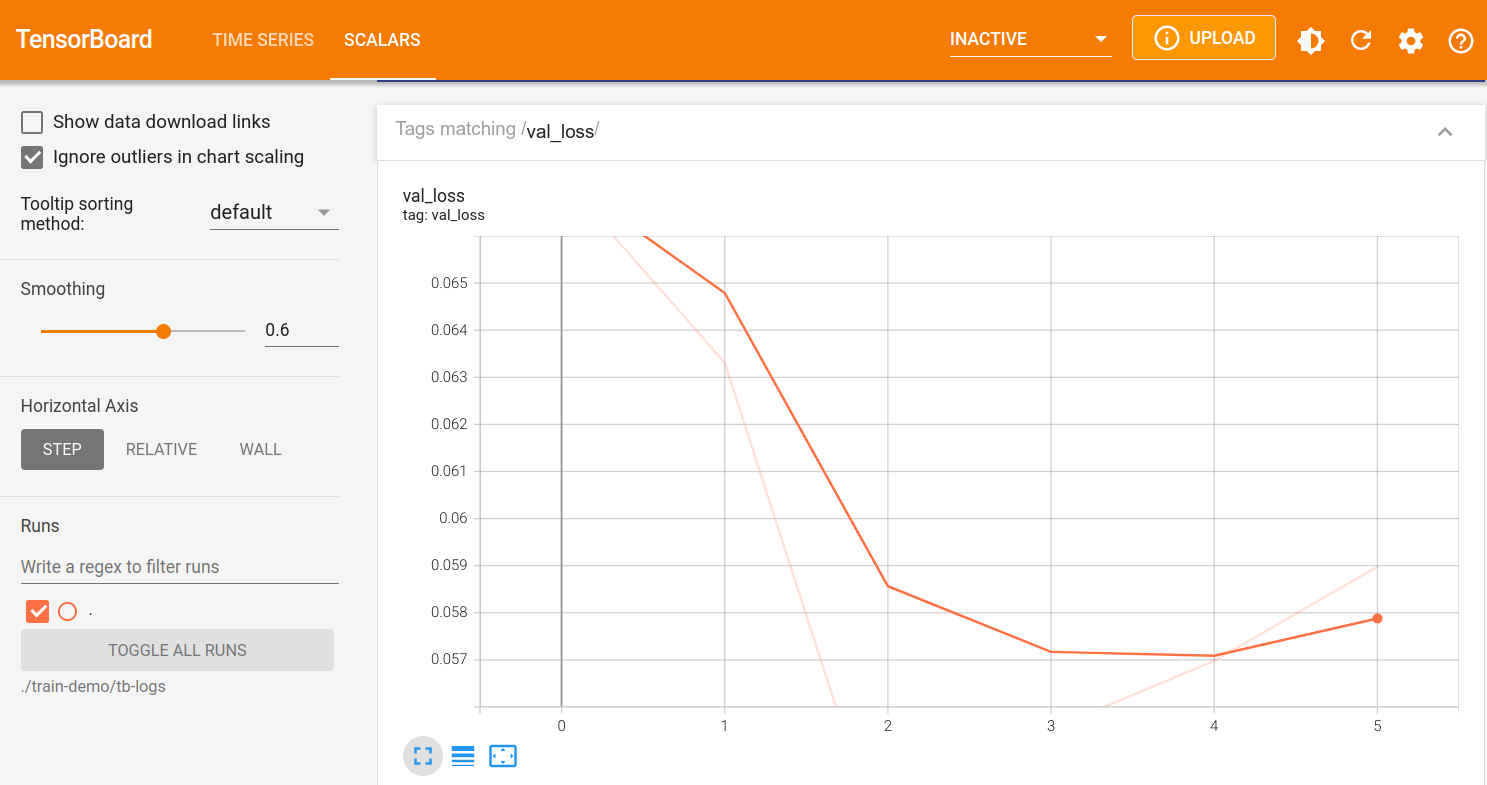
Train – Learner.train()#
[20]:
learner.train(epochs=3)
2023-07-20 18:32:10:rastervision.pytorch_learner.learner: INFO - epoch: 0
2023-07-20 18:32:24:rastervision.pytorch_learner.learner: INFO - metrics:
{'epoch': 0,
'train_loss': 0.27799662947654724,
'train_time': '0:00:10.766141',
'val_loss': 0.8478022217750549,
'avg_precision': 0.914511501789093,
'avg_recall': 0.9329541325569153,
'avg_f1': 0.9236407279968262,
'background_precision': 0.9493319988250732,
'background_recall': 0.9810829758644104,
'background_f1': 0.9649463891983032,
'building_precision': 0.3630911707878113,
'building_recall': 0.17078089714050293,
'building_f1': 0.23229923844337463,
'valid_time': '0:00:03.016010'}
2023-07-20 18:32:24:rastervision.pytorch_learner.learner: INFO - epoch: 1
2023-07-20 18:32:33:rastervision.pytorch_learner.learner: INFO - metrics:
{'epoch': 1,
'train_loss': 0.267794132232666,
'train_time': '0:00:06.380853',
'val_loss': 0.553295910358429,
'avg_precision': 0.9242435693740845,
'avg_recall': 0.912998378276825,
'avg_f1': 0.9185865521430969,
'background_precision': 0.962364912033081,
'background_recall': 0.9444385170936584,
'background_f1': 0.9533174633979797,
'building_precision': 0.3205510973930359,
'building_recall': 0.41510921716690063,
'building_f1': 0.3617531657218933,
'valid_time': '0:00:03.077122'}
2023-07-20 18:32:34:rastervision.pytorch_learner.learner: INFO - epoch: 2
2023-07-20 18:32:43:rastervision.pytorch_learner.learner: INFO - metrics:
{'epoch': 2,
'train_loss': 0.24602511525154114,
'train_time': '0:00:06.327937',
'val_loss': 0.5151494741439819,
'avg_precision': 0.9173383712768555,
'avg_recall': 0.7924740314483643,
'avg_f1': 0.8503469228744507,
'background_precision': 0.9656632542610168,
'background_recall': 0.8081037402153015,
'background_f1': 0.8798856735229492,
'building_precision': 0.15206032991409302,
'building_recall': 0.5449610948562622,
'building_f1': 0.23777452111244202,
'valid_time': '0:00:03.060584'}
Train some more#
[21]:
learner.train(epochs=1)
2023-07-20 18:32:46:rastervision.pytorch_learner.learner: INFO - Resuming training from epoch 3
2023-07-20 18:32:46:rastervision.pytorch_learner.learner: INFO - epoch: 3
2023-07-20 18:32:56:rastervision.pytorch_learner.learner: INFO - metrics:
{'epoch': 3,
'train_loss': 0.23821613192558289,
'train_time': '0:00:06.718812',
'val_loss': 0.44583913683891296,
'avg_precision': 0.9300351142883301,
'avg_recall': 0.7758152484893799,
'avg_f1': 0.8459539413452148,
'background_precision': 0.9779573082923889,
'background_recall': 0.7792219519615173,
'background_f1': 0.867351233959198,
'building_precision': 0.1711343377828598,
'building_recall': 0.7218664288520813,
'building_f1': 0.2766764163970947,
'valid_time': '0:00:03.036754'}
Examine predictions – Learner.plot_predictions()#
[19]:
learner.plot_predictions(split='valid', show=True)
2022-10-21 14:00:43:rastervision.pytorch_learner.learner: INFO - Plotting predictions...
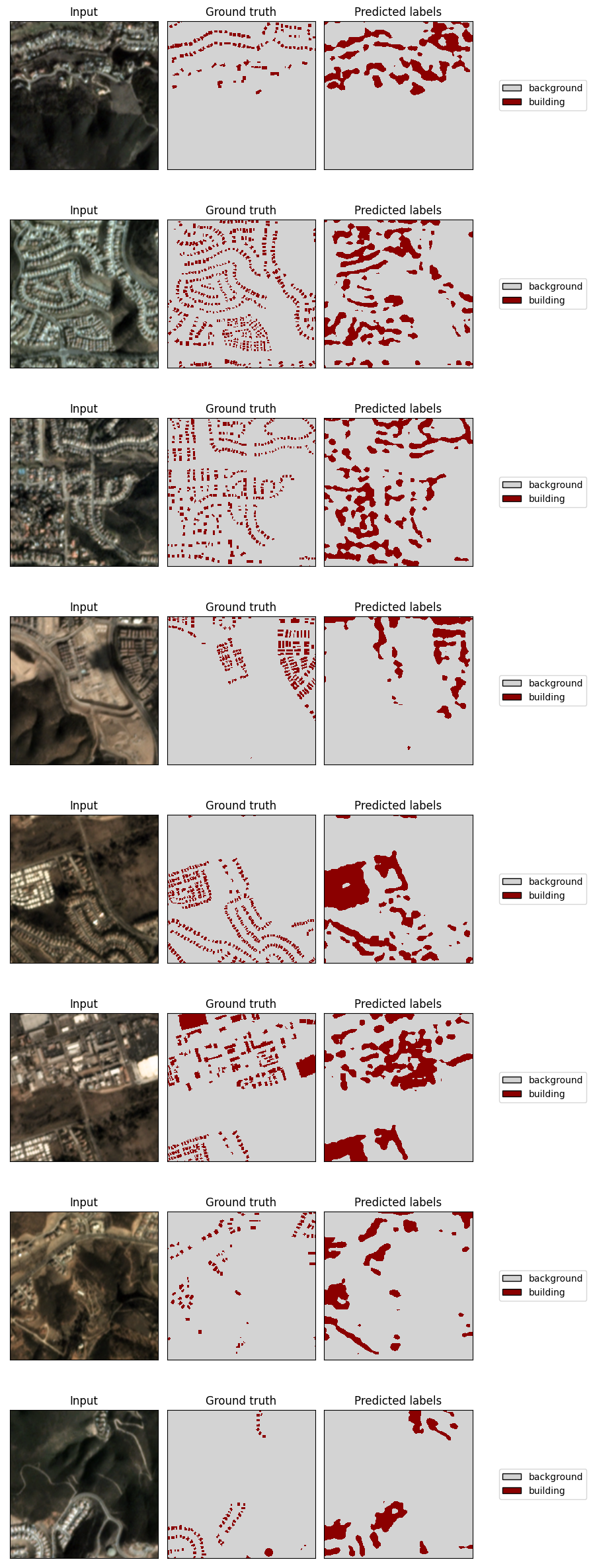
<Figure size 640x480 with 0 Axes>
Save as a model-bundle – Learner.save_model_bundle()#
Note the warning about ModelConfig. This is relevant when loading from from the bundle as we will see below.
[23]:
learner.save_model_bundle()
2023-07-20 18:33:28:rastervision.pytorch_learner.learner: WARNING - Model was not configured via ModelConfig, and therefore, will not be reconstructable form the model-bundle. You will need to initialize the model yourself and pass it to from_model_bundle().
2023-07-20 18:33:28:rastervision.pytorch_learner.learner: INFO - Creating bundle.
2023-07-20 18:33:29:rastervision.pytorch_learner.learner: INFO - Exporting to model to ONNX.
2023-07-20 18:33:29:rastervision.pytorch_learner.learner: INFO - Saving bundle to ./train-demo/model-bundle.zip.
============= Diagnostic Run torch.onnx.export version 2.0.1+cu117 =============
verbose: False, log level: Level.ERROR
======================= 0 NONE 0 NOTE 0 WARNING 0 ERROR ========================
Examine learner output#
The trained model weights are saved at ./train-demo/last-model.pth as well as inside the model-bundle.
[24]:
!tree "./train-demo/"
./train-demo/
├── last-model.pth
├── learner-config.json
├── log.csv
├── model-bundle.zip
├── tb-logs
│ └── events.out.tfevents.1689877923.c4b8332998d8.7704.0
└── valid_preds.png
1 directory, 6 files
Using model-bundles#
For predictions – Learner.from_model_bundle()#
We can use the model-bundle to re-construct our Learner and then use it to make predictions.
Note
Since we used a custom model instead of using ModelConfig, the model-bundle does not know how to construct the model; therefore, we need to pass in the model again.
[25]:
from rastervision.pytorch_learner import SemanticSegmentationLearner
learner = SemanticSegmentationLearner.from_model_bundle(
model_bundle_uri='./train-demo/model-bundle.zip',
output_dir='./train-demo/',
model=model,
)
2023-07-20 18:33:45:rastervision.pytorch_learner.learner: INFO - Loading learner from bundle ./train-demo/model-bundle.zip.
2023-07-20 18:33:45:rastervision.pytorch_learner.learner: INFO - Unzipping model-bundle to /opt/data/tmp/tmp_1eti8dr/model-bundle
2023-07-20 18:33:46:rastervision.pytorch_learner.learner: INFO - Loading model weights from: /opt/data/tmp/tmp_1eti8dr/model-bundle/model.pth
For next steps, see the “Prediction and Evaluation” tutorial.
For fine-tuning – Learner.from_model_bundle()#
We can also re-construct the Learner in order to continue training, perhaps on a different dataset. To do this, we pass in train_ds and val_ds and set training=True
Note
Since we used a custom model instead of using ModelConfig, the model-bundle does not know how to construct the model; therefore, we need to pass in the model again.
Note
Optimizers and schedulers are (currently) not stored in model-bundles.
[26]:
from rastervision.pytorch_learner import SemanticSegmentationLearner
learner = SemanticSegmentationLearner.from_model_bundle(
model_bundle_uri='./train-demo/model-bundle.zip',
output_dir='./train-demo/',
model=model,
train_ds=train_ds,
valid_ds=val_ds,
training=True,
)
2023-07-20 18:33:50:rastervision.pytorch_learner.learner: INFO - Loading learner from bundle ./train-demo/model-bundle.zip.
2023-07-20 18:33:50:rastervision.pytorch_learner.learner: INFO - Unzipping model-bundle to /opt/data/tmp/tmpwpo39yb3/model-bundle
2023-07-20 18:33:51:rastervision.pytorch_learner.learner: INFO - Loading model weights from: /opt/data/tmp/tmpwpo39yb3/model-bundle/model.pth
2023-07-20 18:33:51:rastervision.pytorch_learner.learner: INFO - Loading checkpoint from ./train-demo/last-model.pth
Continue training:
[27]:
learner.train(epochs=1)
2023-07-20 18:33:55:rastervision.pytorch_learner.learner: INFO - Resuming training from epoch 4
2023-07-20 18:33:55:rastervision.pytorch_learner.learner: INFO - epoch: 4
2023-07-20 18:34:04:rastervision.pytorch_learner.learner: INFO - metrics:
{'epoch': 4,
'train_loss': 0.31361809372901917,
'train_time': '0:00:06.604501',
'val_loss': 0.640304684638977,
'avg_precision': 0.9447709918022156,
'avg_recall': 0.4672073423862457,
'avg_f1': 0.6252276301383972,
'background_precision': 0.9981610178947449,
'background_recall': 0.43436339497566223,
'background_f1': 0.6053154468536377,
'building_precision': 0.09928074479103088,
'building_recall': 0.9873272180557251,
'building_f1': 0.1804194152355194,
'valid_time': '0:00:03.196762'}