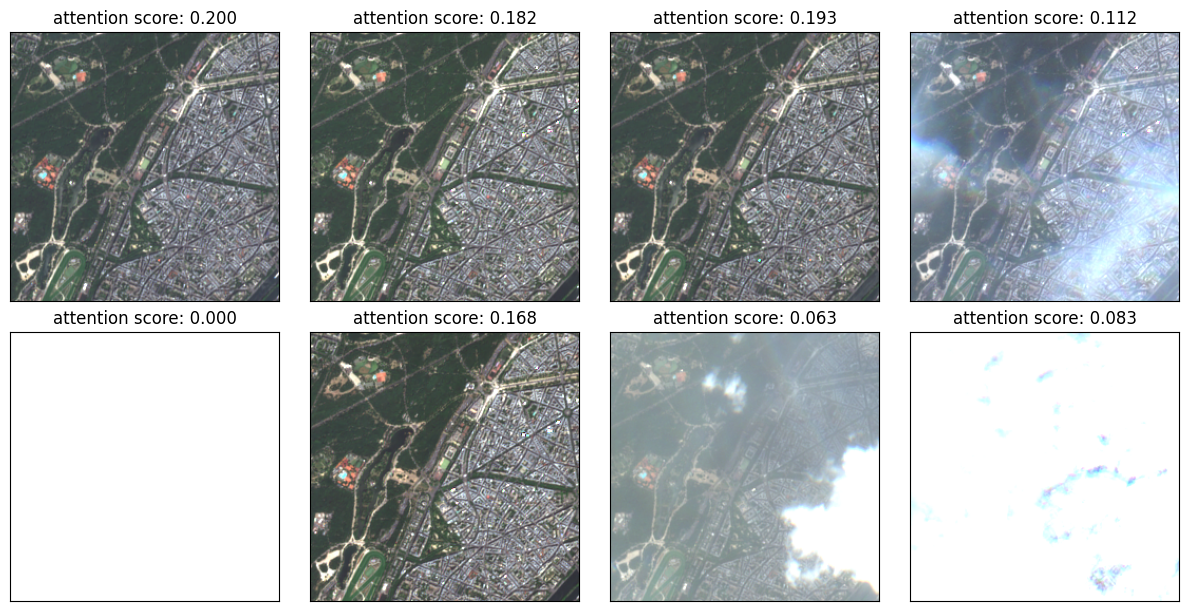Note
This page was generated from temporal.ipynb.
Note
If running outside of the Docker image, you may need to set some environment variables manually. You can do it like so:
import os
from subprocess import check_output
os.environ['GDAL_DATA'] = check_output('pip show rasterio | grep Location | awk \'{print $NF"/rasterio/gdal_data/"}\'', shell=True).decode().strip()
Working with time-series of images#
This notebook demonstrates how you can use time-series data with Raster Vision. We will query a STAC API for a spatiotemporal data cube and use a temporal model to run inference on it.
In particular, we will use a simple pre-trained model that computes attention scores for each image in the time-series. We will see that images with cloud cover get assigned lower attention scores.
Install dependencies#
[ ]:
%pip install -q pystac_client
[18]:
from rastervision.core.box import Box
from rastervision.core.data import (RasterioCRSTransformer, StatsTransformer,
XarraySource)
from rastervision.core.data.raster_source import XarraySource
from rastervision.core.data import Scene
from rastervision.pytorch_learner import (
SemanticSegmentationRandomWindowGeoDataset)
from tqdm.auto import tqdm
import math
import torch
import pystac_client
from shapely.geometry import mapping
from matplotlib import pyplot as plt
import seaborn as sns
sns.reset_defaults()
DEVICE = 'cuda' if torch.cuda.is_available() else 'cpu'
[8]:
BANDS = [
'coastal', # B01
'blue', # B02
'green', # B03
'red', # B04
'rededge1', # B05
'rededge2', # B06
'rededge3', # B07
'nir', # B08
'nir08', # B8A
'nir09', # B09
'swir16', # B11
'swir22', # B12
]
Get a time-series of Sentinel-2 images from a STAC API#
Get Sentinel-2 imagery from 2023-06-01 to 2023-06-20 over Paris, France.
[4]:
bbox = Box(ymin=48.8155755, xmin=2.224122, ymax=48.902156, xmax=2.4697602)
bbox_geometry = mapping(bbox.to_shapely().oriented_envelope)
[13]:
URL = 'https://earth-search.aws.element84.com/v1'
catalog = pystac_client.Client.open(URL)
items = catalog.search(
intersects=bbox_geometry,
collections=['sentinel-2-c1-l2a'],
datetime='2023-06-01/2023-06-20',
).item_collection()
len(items)
[13]:
8
Convert to a Raster Vision RasterSource#
[10]:
raster_source = XarraySource.from_stac(
items,
bbox_map_coords=tuple(bbox),
temporal=True,
stackstac_args=dict(rescale=False, fill_value=0, assets=BANDS),
allow_streaming=True,
)
raster_source.shape
[10]:
(8, 947, 1810, 12)
The model expects unnormalized data, but we do need to normalize it if we want to visualize it. Below, we compute stats from the first 2 images in the sequence since they are free of clouds (this was determined by inspecting the images). We then use those stats to create a normalized version of the same RasterSource as above but with only the red, green, and blue bands.
[16]:
raster_source_stats = XarraySource(
raster_source.data_array.isel(time=[0, 1]),
crs_transformer=raster_source.crs_transformer,
bbox=raster_source.bbox,
temporal=True,
)
stats_tf = StatsTransformer.from_raster_sources([raster_source_stats])
raster_source_viz = XarraySource(
raster_source.data_array,
channel_order=[3, 2, 1], # RGB
crs_transformer=raster_source.crs_transformer,
raster_transformers=[stats_tf],
bbox=raster_source.bbox,
temporal=True,
)
raster_source_viz.shape
[16]:
(8, 947, 1810, 3)
Visualize the images in the time-series:
[19]:
T = raster_source_viz.shape[0]
dates = [str(s.date()) for s in raster_source_viz.data_array.time.to_series()]
ncols = 4
nrows = int(math.ceil(T / ncols))
fig, axs = plt.subplots(
nrows, ncols, figsize=(ncols * 3, nrows * 3), constrained_layout=True)
with tqdm(zip(range(T), dates, axs.flat), total=T) as bar:
for t, date, ax in bar:
chip = raster_source_viz[t, 200:800, 400:1000]
ax.imshow(chip)
ax.set_title(date, fontsize=12)
ax.tick_params(top=False, bottom=False, left=False, right=False,
labelleft=False, labelbottom=False, labeltop=False)
plt.show()
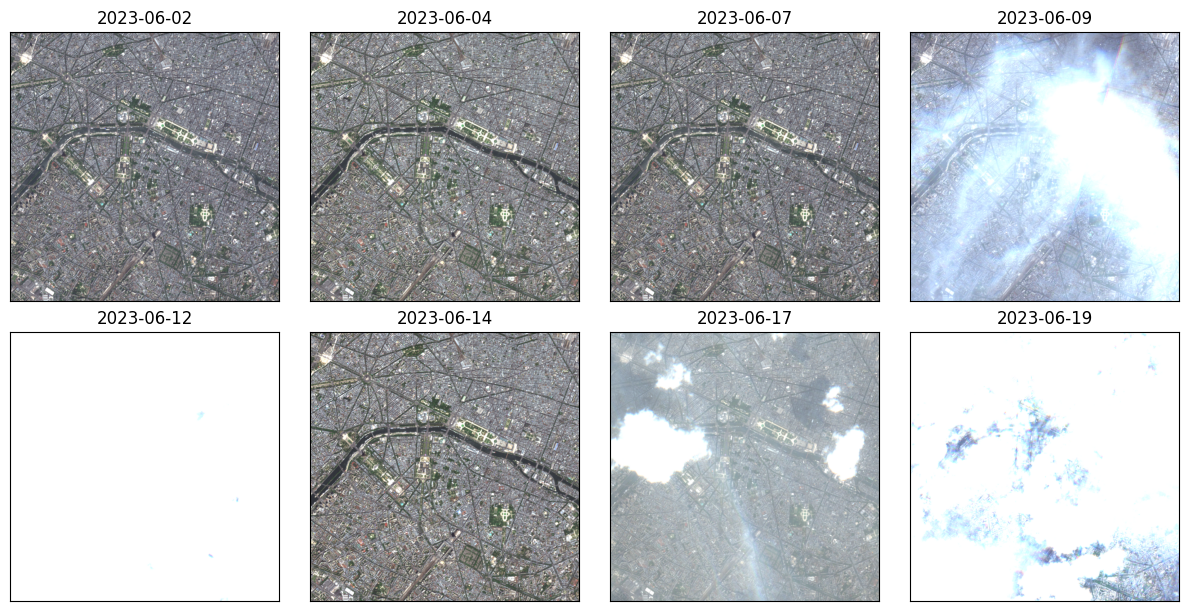
Get model#
We will use a model from a fork of https://github.com/jamesmcclain/geospatial-time-series.
[20]:
model_weights_path = 'https://s3.amazonaws.com/azavea-research-public-data/raster-vision/examples/tutorials-data/temporal/pretrained-resnet18-weights.pth'
[ ]:
model = torch.hub.load(
'AdeelH/geospatial-time-series:rv-demo',
'SeriesResNet18',
source='github',
trust_repo=False,
)
model.load_state_dict(torch.hub.load_state_dict_from_url(model_weights_path))
model = model.to(device=DEVICE)
model = model.eval()
Run inference#
Create a RandomWindowGeoDataset from the temporal RasterSource.
[23]:
scene = Scene(id='test_scene', raster_source=raster_source)
ds = SemanticSegmentationRandomWindowGeoDataset(
scene=scene, size_lims=(256, 256 + 1), out_size=256, return_window=True)
Sample a (temporal) chip:
[24]:
(x, _), window = ds[0]
x.shape
[24]:
torch.Size([8, 12, 256, 256])
Get attention scores for each image in the series:
[25]:
with torch.inference_mode():
_x = x.unsqueeze(0).to(device=DEVICE)
embeddings = model.forward_embeddings(_x)
attention = model.embeddings_to_attention(embeddings)
attention = attention.squeeze(-1)
attention.shape
[25]:
torch.Size([1, 8])
Visualize model outputs#
We can see that the model assigns lower scores to images with cloud cover, which makes intuitive sense.
For visualization, sample the same chip from the normalized RasterSource.
[26]:
x_viz = raster_source_viz.get_chip(window)
x_viz.shape
[26]:
(8, 256, 256, 3)
[29]:
T = x_viz.shape[0]
ncols = 4
nrows = int(math.ceil(T / ncols))
fig, axs = plt.subplots(
nrows, ncols, figsize=(ncols * 3, nrows * 3), constrained_layout=True)
for ax, x_viz_t, attn_t in zip(axs.flat, x_viz, attention[0]):
ax.imshow(x_viz_t)
ax.tick_params(top=False, bottom=False, left=False, right=False,
labelleft=False, labelbottom=False, labeltop=False)
ax.set_title(f'attention score: {attn_t:.3f}')
plt.show()